In this printscreen, I am showing the making of the monitor, the circled icon is the polygon button, this allows me to select a particular side of a shape which is 4 or 3 sided. You can also delete certain sides, but then gain them back by clicking on 'CAP'.
In this printscreen, I am showing how I am extruding the top of the what I have selected, by clicking on extrude it will duplicate the amount of time you click it, as well you can type how many times you would like it duplicating.
In this printscreen, I am showing that the monitor has been created using extrude, bevel and insert.
Bevel lets you extrude the faces of the shape, but then it also lets you shrink or largen the shape.
Extrude lets you pull the shape up or down, inside or outside.

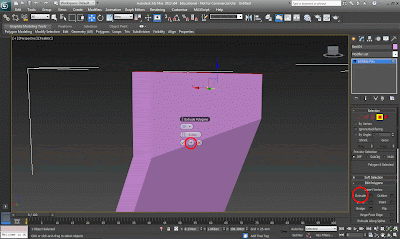

No comments:
Post a Comment